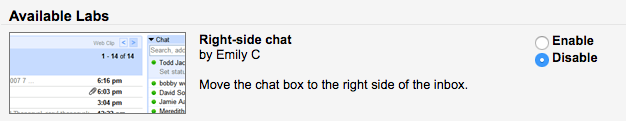When working with pinned tabs in Chrome, you do not get the text to let you know how many unread emails you have in gmail. You could be receiving new emails and not noticing!
The lab “Unread Message Icon” allows you to see a count of unread email without opening your gmail tab! You can find this by going to the Gear in the top right-hand side of gmail, selecting Settings and then Labs. Search “unread message icon” and turn it on! Don’t forget to save (the button is at the bottom of your screen).
Now you can always stay up-to-date on your unread messages!